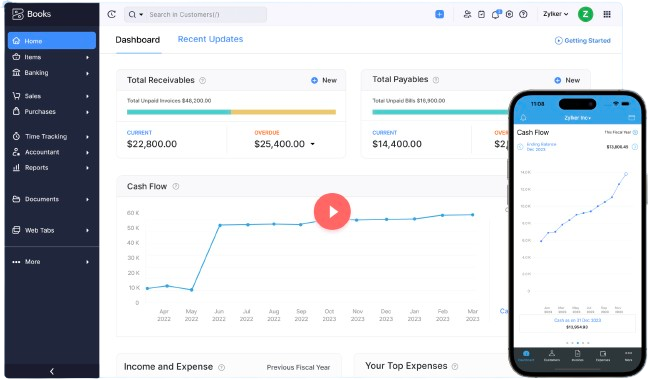
DETECH Training has been providing corporate and individual Zoho Books training for over 7 years in Lahore, Pakistan. Our philosophy is to provide “Quality training at affordable rates”. DETECH Training, unlike any other training institute, provides you with hands-on experience.
Zoho Books Online Training Program
Getting Started
- Gain an overview of the course and the topics to be covered.
- Understand how Zoho Books works and how to navigate within it.
- Learn common business terms used by Zoho Books.
- Discuss different versions and subscription plans of Zoho Books.
- Learn how to log out and exit Zoho Books safely.
Setting Up and Managing Zoho Books Data Files
- Discuss decisions that must be made before using Zoho Books.
- Create a new organization in Zoho Books and set up initial settings.
- Configure Zoho Books preferences, such as currency, taxes, and invoice templates.
- Discuss user roles and permissions, and how to add users.
- Review different file types and backup options in Zoho Books.
Working with Lists and Items
- Edit the chart of accounts in Zoho Books.
- Add new customers and manage the Contacts module.
- Add new vendors and manage the Vendor list.
- Learn about custom fields and practice creating them.
- Manage items and services in Zoho Books.
Working with Bank Accounts
- Learn how to connect and manage bank accounts in Zoho Books.
- Open and review transaction details in the Banking module.
- Understand how to categorize and reconcile bank transactions.
- Learn how to make manual entries and adjustments.
Entering Sales Information
- Explore the different formats available for sales transactions.
- Save sales and purchase forms as PDFs.
- Practice creating and customizing invoices.
- Understand the use of the Items module for sales.
- Memorize recurring transactions for reuse.
- Add new price levels and associate them with customers.
- Generate reminder statements for overdue payments.
Receiving Payments & Recording Deposits
- Record customer payments in Zoho Books.
- Handle customer discounts, partial payments, overpayments, or advance payments.
- Learn how to record deposits and track them behind the scenes in Zoho Books.
- Enter cash back from a deposit.
Entering and Paying Bills
- Discuss the different methods for handling bills in Zoho Books.
- Learn how to enter bills using the Purchases module.
- Use the Payments Made module to settle bills.
Customizing Forms and Generating Letters
- Modify preset invoice templates.
- Design custom templates for invoices, estimates, and purchase orders.
- Print forms directly from Zoho Books.
- Prepare collection reminders or letters for overdue customers.
- Edit templates for letters and emails in Zoho Books.
Using Other Accounts in Zoho Books
- Explore other account types available in Zoho Books.
- Learn how to track credit card transactions.
- Reconcile credit card accounts in Zoho Books.
- Make credit card payments and track expenses.
- Discuss asset and liability accounts and how to manage them.
- Introduce equity tracking in Zoho Books.
Analyzing Financial Data
- Learn about the reporting tools in Zoho Books: custom reports, prebuilt templates, and dashboards.
- Create and customize reports.
- Save reports in PDF format.
- Export data to Microsoft Excel and practice filtering reports.
- Learn about graphical analytics and create visual insights.
Setting Up Inventory
- Get an overview of inventory management in Zoho Books.
- Practice creating and managing purchase orders for inventory items.
- Track the receipt of inventory items.
- Adjust inventory manually for stock losses or increases.
- Set up and use units of measure for inventory tracking.
Tracking and Paying Taxes
- Understand sales tax tracking in Zoho Books.
- Set up Zoho Books to calculate and track taxes.
- Apply taxes to invoices and transactions.
- Determine sales tax liabilities.
- Record payments to tax agencies for sales tax liabilities.

